It would be great if you made a mobile port for this. I mean, it works on phone in browser, but the text is really blurry and sometimes nearly impossible to read. The app seems great tho.
We'd need to make a different app for touch screens. You need a keyboard for this one. For now, we don't have the budget to make a separate mobile app or even just to remake the system to work without a keyboard.
This is very helpful! The local version is sharper and faster than the web version. Also, I think when I know more about Godot, this open source project would be a good reference to look at. Thank you all contributors!
Hello, this has been fantastic. However, I am encountering a segmentation fault and crashing on the linux version on lesson 20, "Back to the Drawing Board" practice. Code runs, but application crashes before it reports any errors in the user's script. This is what I see in the console:
First thing I tried was to edit draw_circle in lesson 1. I thought it would work like The Book of Shaders or like A Tour of Go, but it didn't allow editing. Maybe that's a strange thing to expect. But then I had my 12 year old student try the course and the first thing they tried was to edit draw_circle. They don't have to be editable but I think the lessons would be slightly more amusing.
Looking forward to this! However, which of these do I download? I was about to grab the windows one (16MB) but then I noticed "learn_to_code.zip" (28MB) and learn-godot-gdscript-windows-main.zip (15MB) .. do I need all three of these? The file names could be clearer to help people know which one(s) they need to download. Can I please get clarification?
This is likely because the app is not signed correctly, but until this is fixed we can work around it. Open the Terminal (it’s in the utilities folder in applications) paste this in “xattr -cr “ (without the quotes), then find the learn GDScript app in finder, copy it and paste it after the previous command.
Now it should look something like this:
← Return to game
Comments
Log in with itch.io to leave a comment.
its amazing
love it
It would be great if you made a mobile port for this. I mean, it works on phone in browser, but the text is really blurry and sometimes nearly impossible to read. The app seems great tho.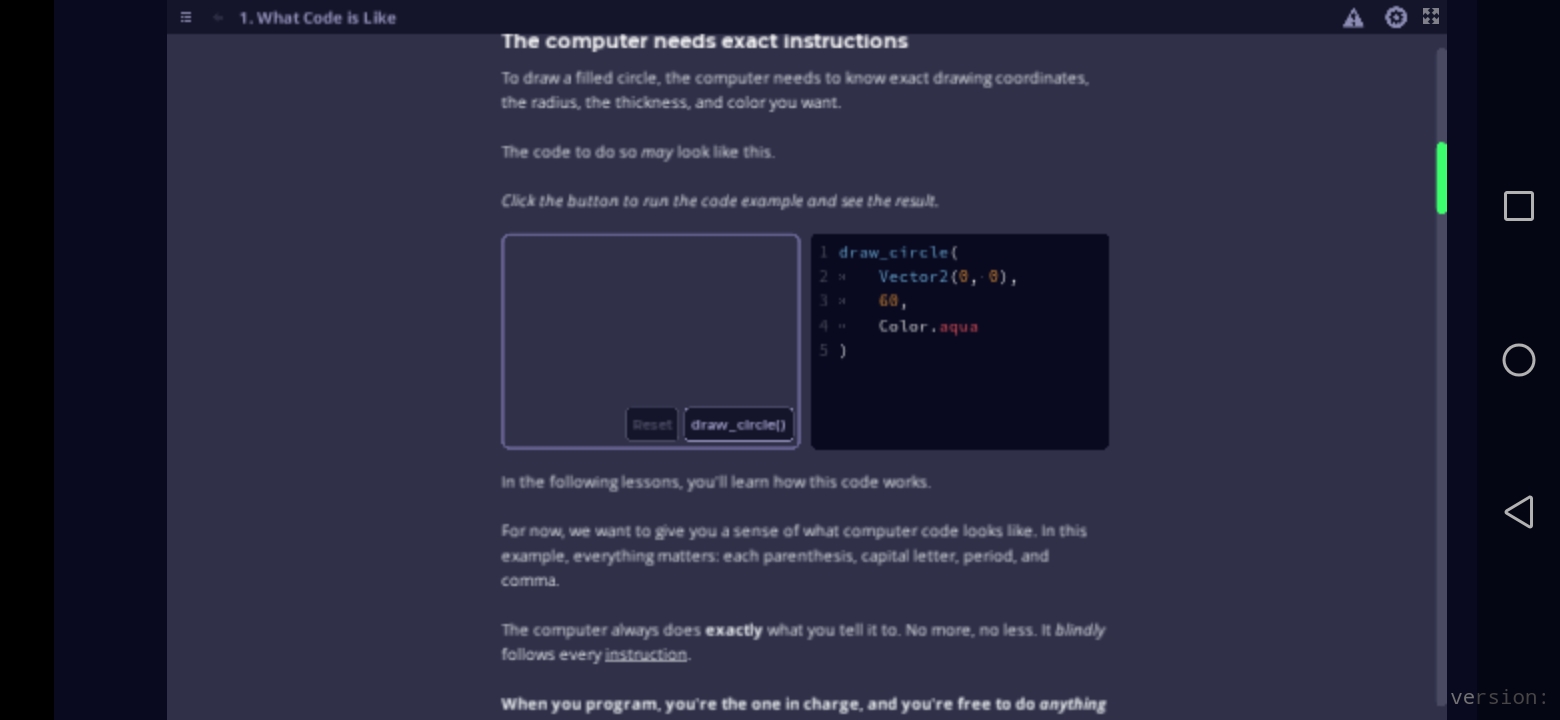
Can you release it on Windows 32bit also plss ;)
yup he should do it
Finally!!!
Yess!!! Here it is, in its glory!
let's go!!!
awesome div by zero yay thancc cool and good
i cant create horror game
this is an app made by the godot community to make it easy for beginners to learn how to code games in gd-script
why gdquest created the godot game
I think background music would be great
Just go to YouTube and let music play in the background while your using this app
Are you planning on releasing an android version at some point? It looks super cool and I'd love to try it out!
We'd need to make a different app for touch screens. You need a keyboard for this one. For now, we don't have the budget to make a separate mobile app or even just to remake the system to work without a keyboard.
This is very helpful! The local version is sharper and faster than the web version. Also, I think when I know more about Godot, this open source project would be a good reference to look at. Thank you all contributors!
Hello, this has been fantastic. However, I am encountering a segmentation fault and crashing on the linux version on lesson 20, "Back to the Drawing Board" practice.
Code runs, but application crashes before it reports any errors in the user's script. This is what I see in the console:
ERROR: Can't take value from empty array.
at: back (core/array.cpp:132)
Segmentation fault (core dumped)
Issue created: https://github.com/GDQuest/learn-gdscript/issues/500
Thanks for reporting it!
Fantastic work, so easy to use. Thank you, and all your backers!
Will other languages be added? We can translate our own language through a platform. This way we can support the project.
https://github.com/GDQuest/learn-gdscript-translations
First thing I tried was to edit draw_circle in lesson 1. I thought it would work like The Book of Shaders or like A Tour of Go, but it didn't allow editing. Maybe that's a strange thing to expect.
But then I had my 12 year old student try the course and the first thing they tried was to edit draw_circle.
They don't have to be editable but I think the lessons would be slightly more amusing.
At some point I will download sources and see how possible that is, maybe I will do a pull request if I figure it out.
That'd be great but it's not easy to do. We currently don't have the budget to achieve that.
Good stuff right here man, paired with some YouTube tutorials, or any Godot tutorials, real good learning material!
Looking forward to this! However, which of these do I download? I was about to grab the windows one (16MB) but then I noticed "learn_to_code.zip" (28MB) and learn-godot-gdscript-windows-main.zip (15MB) .. do I need all three of these? The file names could be clearer to help people know which one(s) they need to download. Can I please get clarification?
I just got the one that says windows release and it has been working fine
You know what could be really cool? Releasing this also as a free game in Steam, with achievements for completing the lessons! :D
That would be cool.
mac version is damaged and cant be opened.
I get the same error:
“Learn To Code With Godot.app” is damaged and can’t be opened. You should move it to the Bin.
This is likely because the app is not signed correctly, but until this is fixed we can work around it. Open the Terminal (it’s in the utilities folder in applications) paste this in “xattr -cr “ (without the quotes), then find the learn GDScript app in finder, copy it and paste it after the previous command. Now it should look something like this:
xattr -cr /Users/user/Downloads/Learn\ To\ Code\ With\ Godot.app
Press enter, and now it should open.
To clarify a bit, this basically tells your Mac to ignore that this app is not from a verified developer.
Thanks! That did the trick indeed.
This is awesome!