I've noticed an issue with the game on the lesson 11: time delta, if you do it incorrectly and the code runs too fast or does an infinite loop, the game doesn't handle it and just crashes, forcing a reload and losing all progress.
I always wanted to learn coding to make games as I always been a gamer since my dad brought home a lil box named N64 (I went backwards with consolo cuz played the nes and supernes afterwards) been in love ever since.
Have tried making games many times with little succes since my 10-12 years old (im 26 now), but this month since I discovered Godot and its comunity its been a pleasure to learn from, and from all the vids and apps I've used this been one of the better ones.
Today I'm paying for this app, after I´m actually almost done with it, but I pretty much think these people deserve it. Thanks.
To everyone trying to learn I fully recomend this app and this people´s youtube channel, if u cant pay(donate) at least spread the word to others, I bet the studio will appreciate it.
The entry threshold is much, much lower. GDevelop does not require programming knowledge. There are a lot of preset behaviors with which you can create the basis of the game in just minutes.
If you want to try game development GDevelop is a good option to start.
Yeah I'm trying to do the same thing. I want to actually learn how to code, and Godot runs more faster and has more features. Gdevelop is kinda slow on my computer
Heyo, fantastic GDScript Tutor !!! I have a game-breaking bug sadly. On Lesson 11, practice 2, "Moving in a circle using delta", crashes when I put the correct code in. *I think*
"func _process(delta): rotate(2 * delta) move_local_x(100 * delta) " The bot circles for a moment and then the game crashes.
I also love this tutor but also found a bug: On Lesson 7, Practice 2: "func run(): position.x(100) position.y(100) draw_rectangle(100,100) position.x=(200) position.y=(200) draw_rectangle(100,100)"
This is not only a great intro to GDscript, it's a SUPERB intro to programming in general! The thing that stands out about this compared to other intro courses is that it strongly teaches very important and useful programming concepts that apply to most or all other programming languages, while also teaching specific concepts about a real world application you can open up and create with!
This course/tool/game is really, really good. I would say that the material is so good that it's worth anyone getting into programming giving this a go. Yes, it will teach you Godot script, but the underlying rules will apply to all programming languages.
Great explanations of topics, mini tests and questions as you progress, and the coding tool is really nice.
My only (very minor) gripe would be having some of the syntax of things available in the coding tool. For example, I knew that I needed to write a for loop in one of the tasks, but I needed to go back and look up the syntax before I could write it. Then again, maybe that's done intentionally. I did, after all, learn the syntax :)
This request is probably a big task already with you guys updating this to be up to date, especially once 4.0 comes out but is it possible to have some voice read over the text? I know some people out there are more audio learners, which would help them out.
Lesson 6, Practice 3, Drawing Squares of Any Size: being in Full Screen cuts off the guidance text. This is Windows 10 x64, latest update, 1080p laptop display. Turning the program on and off again does not solve the issue, nor does the issue extend to any other lessons. So far this is the only issue I've come across, I'm really enjoying the program! I've been trying to find a program that made coding concepts 'click' for me instead of just having someone spew code at me without explanation, you all are doing a serious service for the community with this! I can't wait to keep working through this and hopefully making my dream games!
Edit: I found the issue, this happened because I maxed out the Text Size in Settings. This particular lesson does not scale as the other lessons do. I'm visually handicapped, so I've gotta have the large text haha.
On a somewhat related note, would it be possible to have around double the max text size in future versions? I find the current max scaling to be too small, it would be a huge help if it could be increased further. If the code depends on the current size settings, then I'd completely understand if it wouldn't be possible, but I figure it's still worth asking! Thanks ✌
I've been going though the lessons these past few days and I feel like I have learned so much more from this than any tutorial I've followed along with so far. This has be a great help to me aa complete beginner at programming, such a great learning tool.
I've been doing everything from sololearn to 10/30 hour youtube courses for various languages, i've done the unity courses on zenva (all intro courses).
None of them have come close to explaining clearly and understanding what a new user needs to (and wants to) know. This program explains every part of the coding infrastructure (like what void means, etc) and how it applies to the rest of the code.
On top of that it has a visual aspect to the learning which makes this by far the best learning tool and the reason i'm actually choosing godot over all the others. That mixed with it being easy to go over all the practice modules everytime i come back to the program.
All that to say, wow, good job. I was burning out trying to find something that would KEEP my attention once i did it for a few days and you've succeeded where everyone else failed. So thanks for that!!
Keep up the good work!! Dont stray from this teaching model!
It would be great if you made a mobile port for this. I mean, it works on phone in browser, but the text is really blurry and sometimes nearly impossible to read. The app seems great tho.
We'd need to make a different app for touch screens. You need a keyboard for this one. For now, we don't have the budget to make a separate mobile app or even just to remake the system to work without a keyboard.
This is very helpful! The local version is sharper and faster than the web version. Also, I think when I know more about Godot, this open source project would be a good reference to look at. Thank you all contributors!
← Return to game
Comments
Log in with itch.io to leave a comment.
I've noticed an issue with the game on the lesson 11: time delta, if you do it incorrectly and the code runs too fast or does an infinite loop, the game doesn't handle it and just crashes, forcing a reload and losing all progress.
The app seems to be locked on 50fps, is there a way to unlocked it?
On the initial screen you can select the frame rate to be unlimited. if changing that stills with your frame rate as 50fps then it could be an issue.
I've changed the frame rate setting to 60 and unlimited, in both cases: FPS was locked on 50
I always wanted to learn coding to make games as I always been a gamer since my dad brought home a lil box named N64 (I went backwards with consolo cuz played the nes and supernes afterwards) been in love ever since.
Have tried making games many times with little succes since my 10-12 years old (im 26 now), but this month since I discovered Godot and its comunity its been a pleasure to learn from, and from all the vids and apps I've used this been one of the better ones.
Today I'm paying for this app, after I´m actually almost done with it, but I pretty much think these people deserve it. Thanks.
To everyone trying to learn I fully recomend this app and this people´s youtube channel, if u cant pay(donate) at least spread the word to others, I bet the studio will appreciate it.
This makes me feel much more confident about getting this and using it to learn. Thanks a ton!
man i cant be smart it stops my for loops man :( i wanna learn actual gdscript and not python(which i know already)
do you have a screenshot of your code?
no. but in certain tutorials it stops my for loop and instead i have to copy paste alott
if you show a screenshot of your non-functional for loop I, or somebody else, might be able to help you
Why is the Resolution so low for me i am on mobile btw
Great coding tutorial!
I appreciate the nod to Logo.
this good but it would be good that also this in Spanish
traducelo vo mismo entonces
Creo que si pudiera hacerlo no necesitaría hacer el curso xD
Thank you very much! Now I ca evolve from Gdevelop to Godot!
Thats Funny. Im Doing The Exact same thing
why u all started with Gdevelop?? Is it any easier or sum???
way easier its a free and open source construct clone that is amazing
The entry threshold is much, much lower. GDevelop does not require programming knowledge. There are a lot of preset behaviors with which you can create the basis of the game in just minutes.
If you want to try game development GDevelop is a good option to start.
Yeah I'm trying to do the same thing. I want to actually learn how to code, and Godot runs more faster and has more features. Gdevelop is kinda slow on my computer
I got exact same progression at the moment. Started with Gdevelop and now I'm doing GDscript lessons.
Heyo, fantastic GDScript Tutor !!!
I have a game-breaking bug sadly. On Lesson 11, practice 2,
"Moving in a circle using delta", crashes when I put the correct code in.
*I think*
"func _process(delta):
rotate(2 * delta)
move_local_x(100 * delta)
"
The bot circles for a moment and then the game crashes.
I also love this tutor but also found a bug:
On Lesson 7, Practice 2:
"func run():
position.x(100)
position.y(100)
draw_rectangle(100,100)
position.x=(200)
position.y=(200)
draw_rectangle(100,100)"
crashes it on the web and desktop versions.
Lesson 11, practice 2:
rotate(2)*delta
move_local_x(100)*delta
me toooo
yep it doesn I found out that the best way is simple press "solution" it´ll put in the same one u writting here and then press on continue
Hola como puedo verlo en español ya que no se puede ni copiar el texto para traducirlo---
This is not only a great intro to GDscript, it's a SUPERB intro to programming in general! The thing that stands out about this compared to other intro courses is that it strongly teaches very important and useful programming concepts that apply to most or all other programming languages, while also teaching specific concepts about a real world application you can open up and create with!
Is there a 32-bit version?
Screen scrolls way to fast on my mac, but I think it great!!
I think you can lower it in the settings
Excellent! Thank you!
Is there any way to see the test code used for the checks?
You can load the project from Github and then into Godot
Excelent!!!
How is one supposed to click the Fullscreen button with links hovering over the button on the browser version???
I found this version of it: https://gdquest.github.io/learn-gdscript/
It’s Fullscreen, and not blurry.
If you control + mousewheel within the webpage (but off the embedded godot project) all of the elements in the page will shrink away from each other.
This course/tool/game is really, really good. I would say that the material is so good that it's worth anyone getting into programming giving this a go. Yes, it will teach you Godot script, but the underlying rules will apply to all programming languages.
Great explanations of topics, mini tests and questions as you progress, and the coding tool is really nice.
My only (very minor) gripe would be having some of the syntax of things available in the coding tool. For example, I knew that I needed to write a for loop in one of the tasks, but I needed to go back and look up the syntax before I could write it. Then again, maybe that's done intentionally. I did, after all, learn the syntax :)
This request is probably a big task already with you guys updating this to be up to date, especially once 4.0 comes out but is it possible to have some voice read over the text? I know some people out there are more audio learners, which would help them out.
i agree even text to speech would be fine
That would be amazing!
Lesson 6, Practice 3, Drawing Squares of Any Size: being in Full Screen cuts off the guidance text. This is Windows 10 x64, latest update, 1080p laptop display. Turning the program on and off again does not solve the issue, nor does the issue extend to any other lessons. So far this is the only issue I've come across, I'm really enjoying the program! I've been trying to find a program that made coding concepts 'click' for me instead of just having someone spew code at me without explanation, you all are doing a serious service for the community with this! I can't wait to keep working through this and hopefully making my dream games!
Edit: I found the issue, this happened because I maxed out the Text Size in Settings. This particular lesson does not scale as the other lessons do. I'm visually handicapped, so I've gotta have the large text haha.
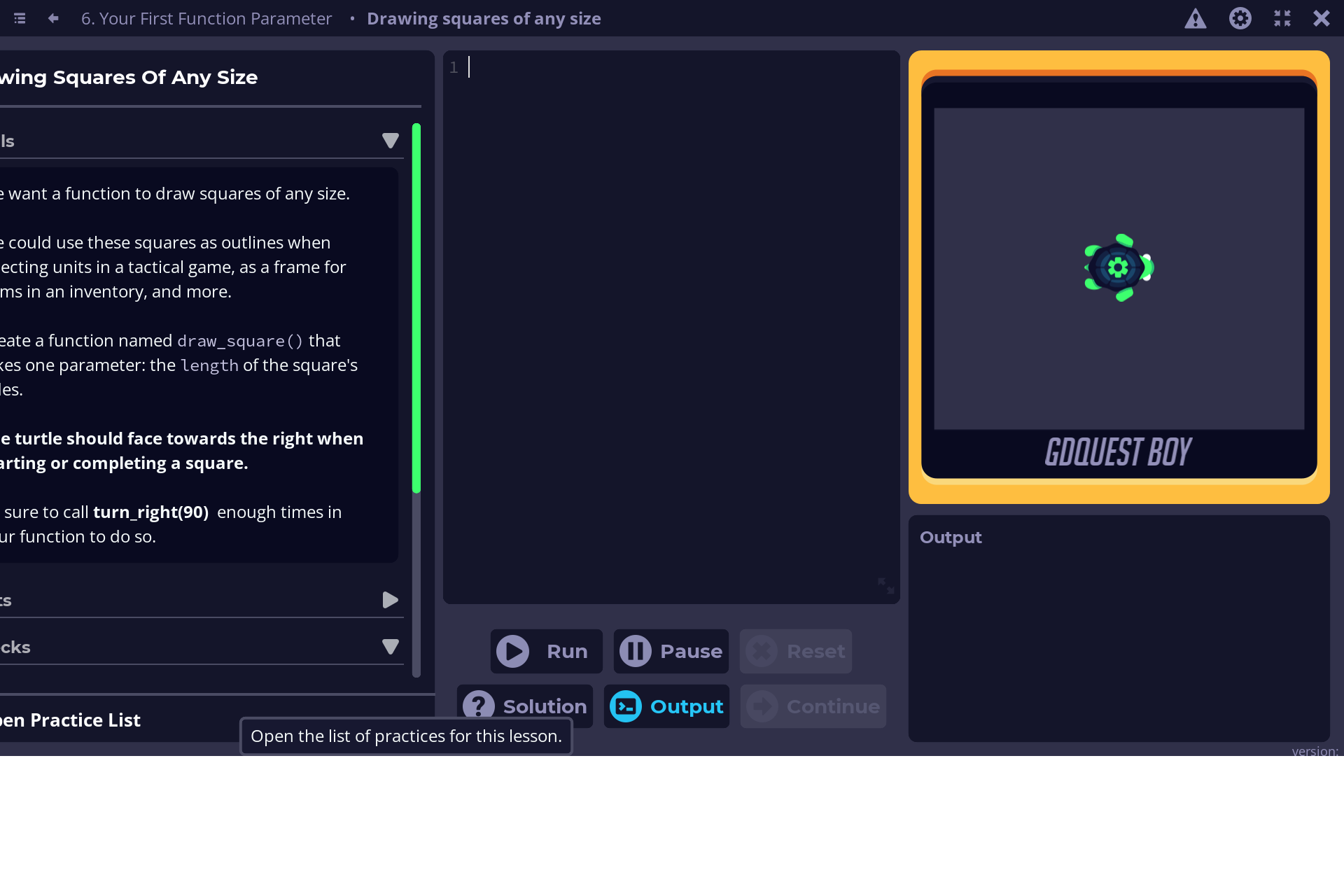
On a somewhat related note, would it be possible to have around double the max text size in future versions? I find the current max scaling to be too small, it would be a huge help if it could be increased further. If the code depends on the current size settings, then I'd completely understand if it wouldn't be possible, but I figure it's still worth asking! Thanks ✌
Mmmm numbers the easiest way to break things
I've been going though the lessons these past few days and I feel like I have learned so much more from this than any tutorial I've followed along with so far. This has be a great help to me aa complete beginner at programming, such a great learning tool.
I'll try this out. From the screenshots, it looks like using python, so it should be interesting.
GDScript is the scripting language used in the game engine Godot. It is similar to Python, but not quite the same.
this is such a great app <3 thanks gdquest
Unfortuanetly I cannot see the mouse cursor (windows version). Buttons and app itself is working, but without cursor its not fun.
First impression: Looks really good.
I've been doing everything from sololearn to 10/30 hour youtube courses for various languages, i've done the unity courses on zenva (all intro courses).
None of them have come close to explaining clearly and understanding what a new user needs to (and wants to) know. This program explains every part of the coding infrastructure (like what void means, etc) and how it applies to the rest of the code.
On top of that it has a visual aspect to the learning which makes this by far the best learning tool and the reason i'm actually choosing godot over all the others. That mixed with it being easy to go over all the practice modules everytime i come back to the program.
All that to say, wow, good job. I was burning out trying to find something that would KEEP my attention once i did it for a few days and you've succeeded where everyone else failed. So thanks for that!!
Keep up the good work!! Dont stray from this teaching model!
This has been really helping me a lot! Following and reading tutorials was always difficult for me. Thank you for this, its awesome! :D
its amazing
It would be great if you made a mobile port for this. I mean, it works on phone in browser, but the text is really blurry and sometimes nearly impossible to read. The app seems great tho.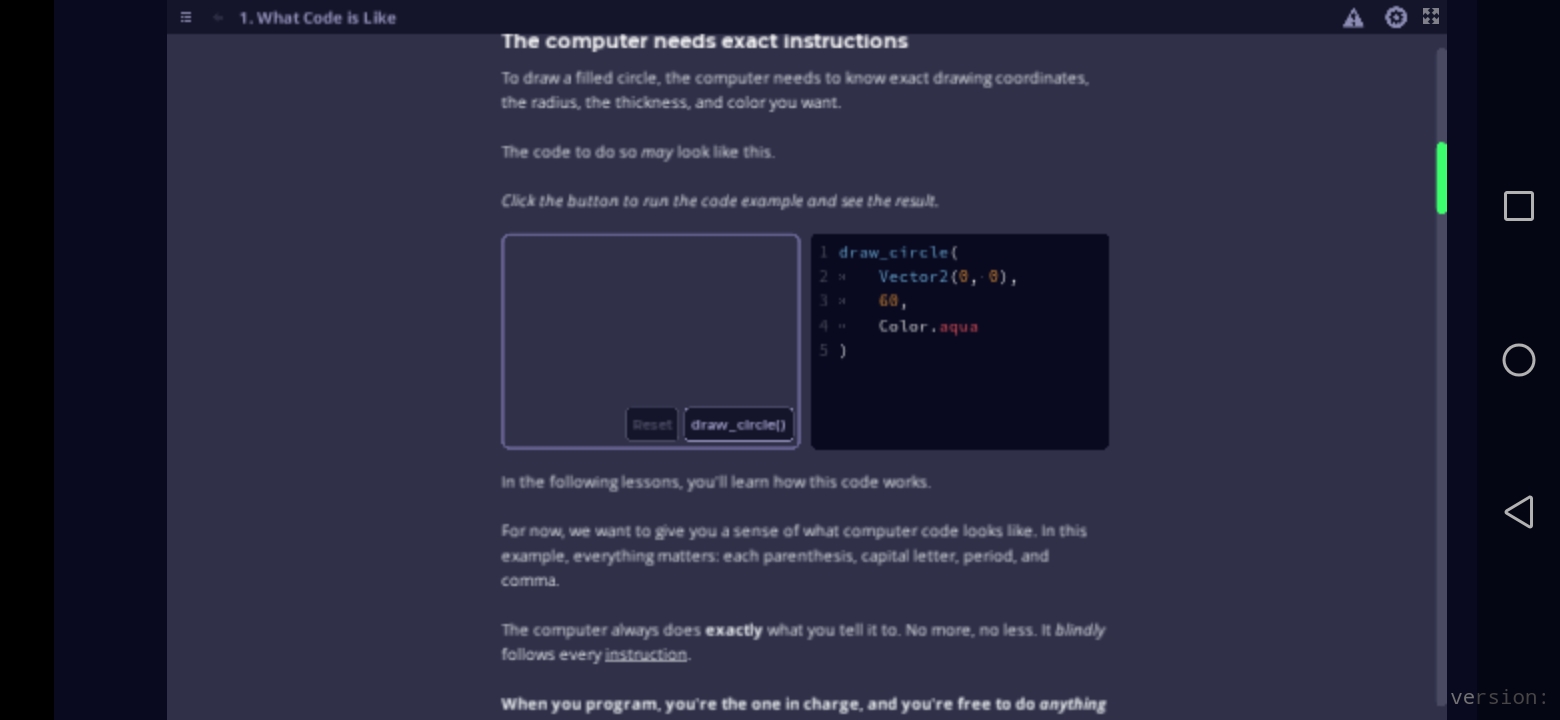
Can you release it on Windows 32bit also plss ;)
yup he should do it
Finally!!!
Yess!!! Here it is, in its glory!
let's go!!!
awesome div by zero yay thancc cool and good
this is an app made by the godot community to make it easy for beginners to learn how to code games in gd-script
I think background music would be great
Just go to YouTube and let music play in the background while your using this app
Are you planning on releasing an android version at some point? It looks super cool and I'd love to try it out!
We'd need to make a different app for touch screens. You need a keyboard for this one. For now, we don't have the budget to make a separate mobile app or even just to remake the system to work without a keyboard.
This is very helpful! The local version is sharper and faster than the web version. Also, I think when I know more about Godot, this open source project would be a good reference to look at. Thank you all contributors!